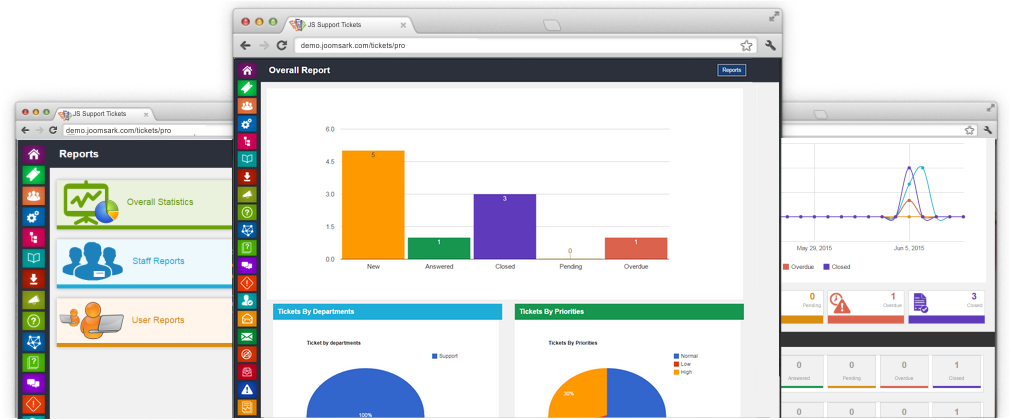JS Support Ticket is a powerful and easy to use support system that helps you to provide support system elegantly.



Easy To Use
Ticket system build on the basis on latest style,so your users will feel familiar with the way it works.

Access Control Level
By creating a role with privileges that are scoped to a specific collection in a particular database.

Visitor Open Ticket
No need to sign up to open or reply a ticket, visitor can open and reply his ticket. No limit on tickets at both side front-end and admin.

Beautiful Multi Themes
JS Support Ticket comes with administrator custom tool including unlimited color options. Now admin can easily change JS Support Ticket color using color picker. Tool give live preview of changes. Also offer seven different color preset themes like Blue, Red, Purple, Brown, Green, Orange and Black.You can set any one of these themes of JS Support Ticket according to your template color.

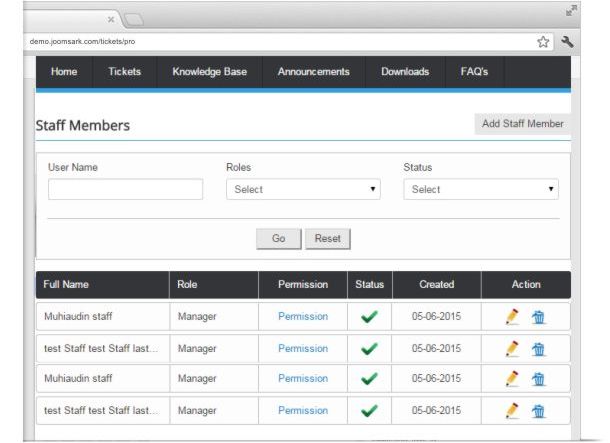

Staff Management
Each of your support staff may come with a specific skill-set. Make sure you assign the roles and privileges for each staff accordingly so that they manage only their areas of expertise. This also gives you the advantage of not worrying about any ticket being assigned to the wrong support staff or staying unattended. Create roles, enable and disable staff accounts and manage permissions for all staff, from one interface.

Administrator Commands Area
JS Support comes with powerful and robust admin panel. You can control almost all areas of the plugin without touching the code.Admin can easily manage plugin configurations including general setting, ticket setting, email setting and menu options. With very easy interface, admin can manage staff members their roles and permissions. Admin also have report section to view reports on tickets.Theme tool, admin will change plugin colors by just clicking the options.
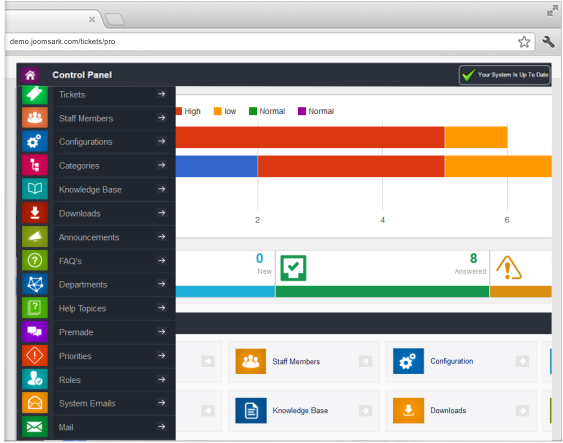
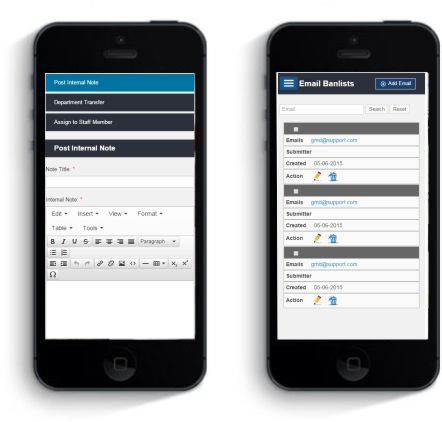

Custom Fields
Custom fields are required in scenarios, wherein additional information from clients is required.

Internal Note
Admin / staff can write internal note with the thicket. Internal note only visible to admin and staff, it not visible to user.

Ticket Via Email
Email is one of the easiest ways in which your customers can reach you, customers can open or reply ticket from his email.

Ban Email User
Ban email user can not open new ticket in system. Admin / staff can ban or unban any user email.

Powerful Responsive Layout
Almost every new client these days wants a mobile version of their website. It’s practically essential after all: one design for the Android, another for the iPhone, the iPad, netbook, Kindle — and all screen resolutions must be compatible, too. JS Support Ticket layouts auto adjust according to devices.
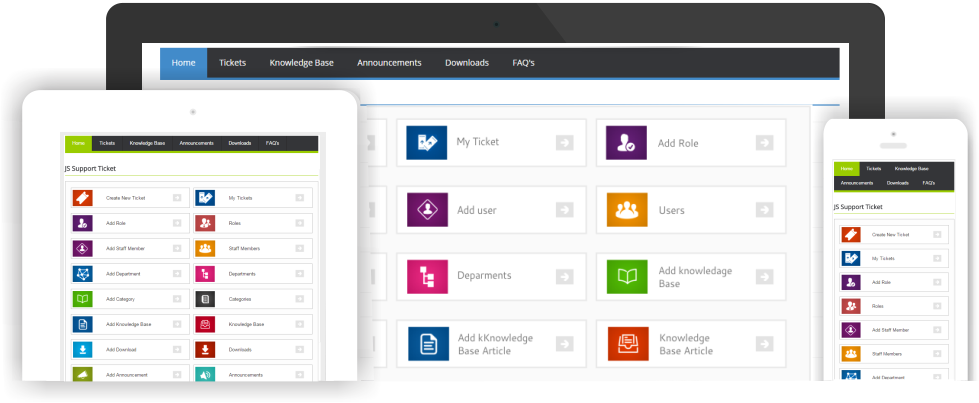

Activity Log
Activity logs let you see events or actions that have been taken on every ticket, when they took place, and by whom. i.e when open ticket, when staff reply ticket, when staff change status, every thing is available in ticket log interface.
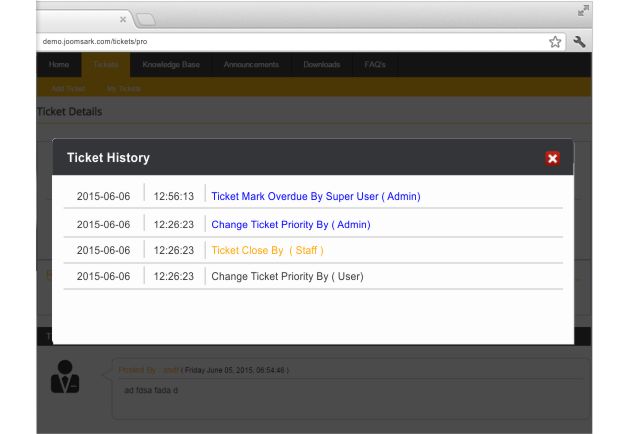
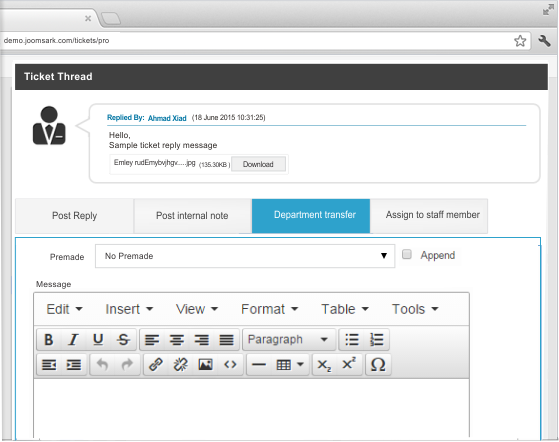

Assign and Transfer Ticket
Transfer tickets between departments to make sure it’s being handled by the correct staff. Assign tickets to a staff or to a team. Tickets can be auto-assigned by departments when they arrive, but what if they need to be reassigned? No problem! You can reassign tickets to staff or a team of staff or transfer to a different department.

Downloads
Admin/staff members easily add files in the system that available to your users for download.

Knowledge Base
Add all your self-help documents for issues like software renewals, ID card reapplication etc on the knowledge base portal.

Announcements
Disply your announcement to your users is not a problem in JS Support Ticket, admin/staff member easily manage it.

FAQ's
Reduce the number of in-bound customer support requests by displaying faq in the system in very easy way.


Reports
JS Support Ticket comes with effective reports -Get a summary of tickets handled by every staff members -Get a detail report of tickets handled by every staff members -Get a detail report of tickets created by every users -Get a summary of tickets by status -Get a summary of tickets by priorities -Get a summary of tickets by departments -Get a summary of tickets created by channel